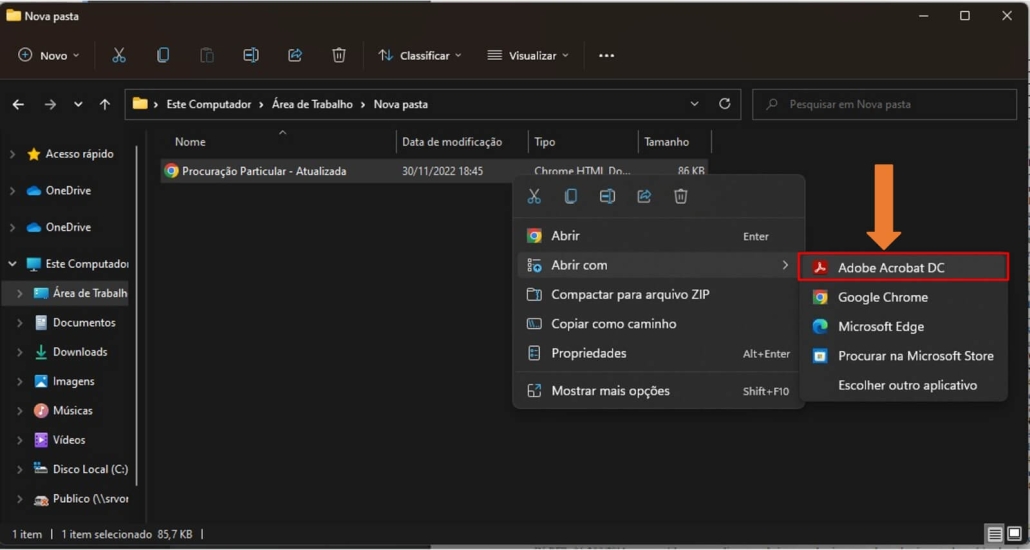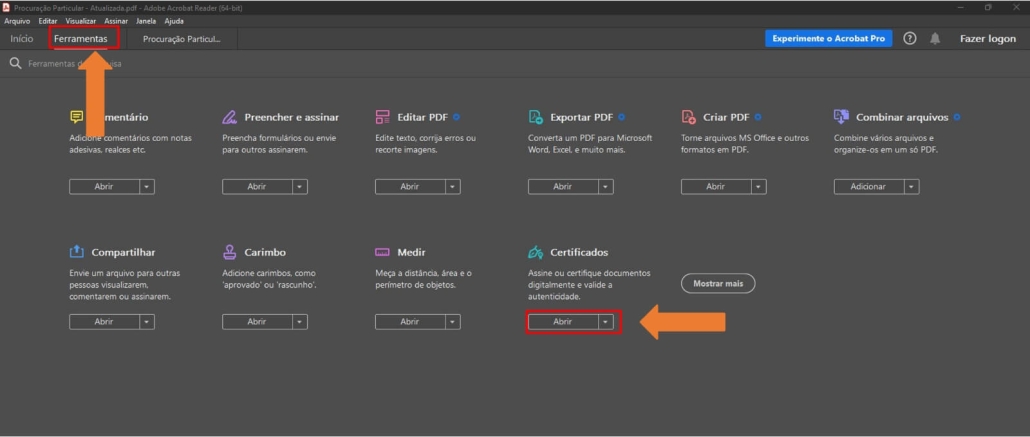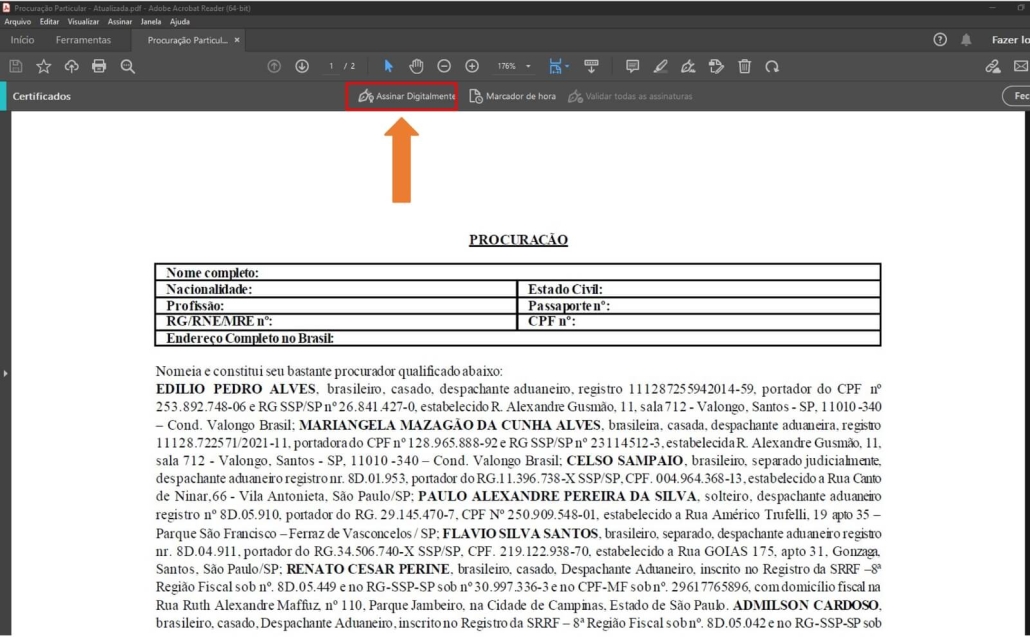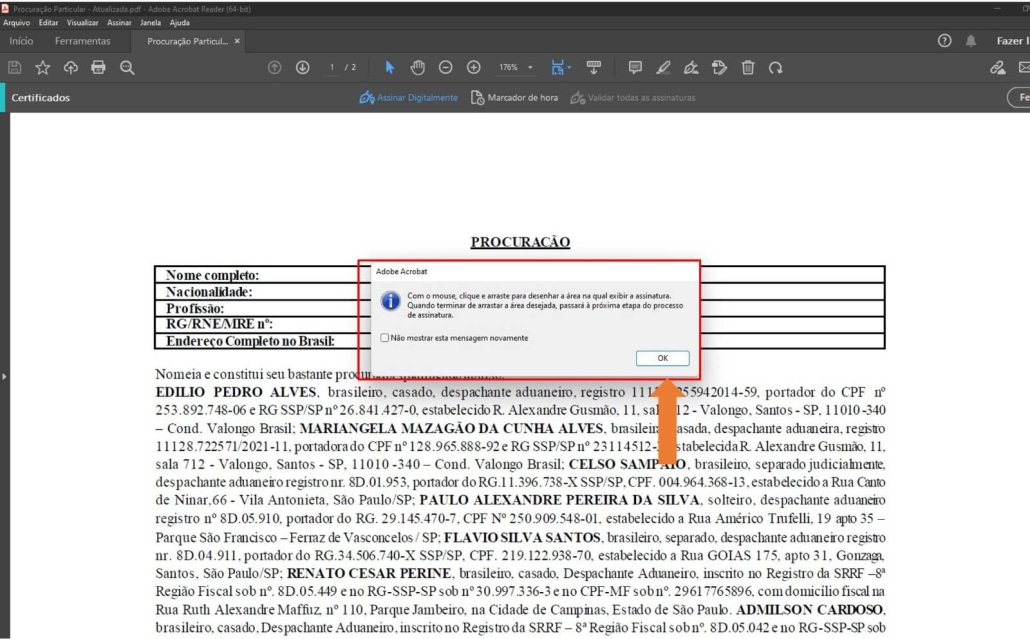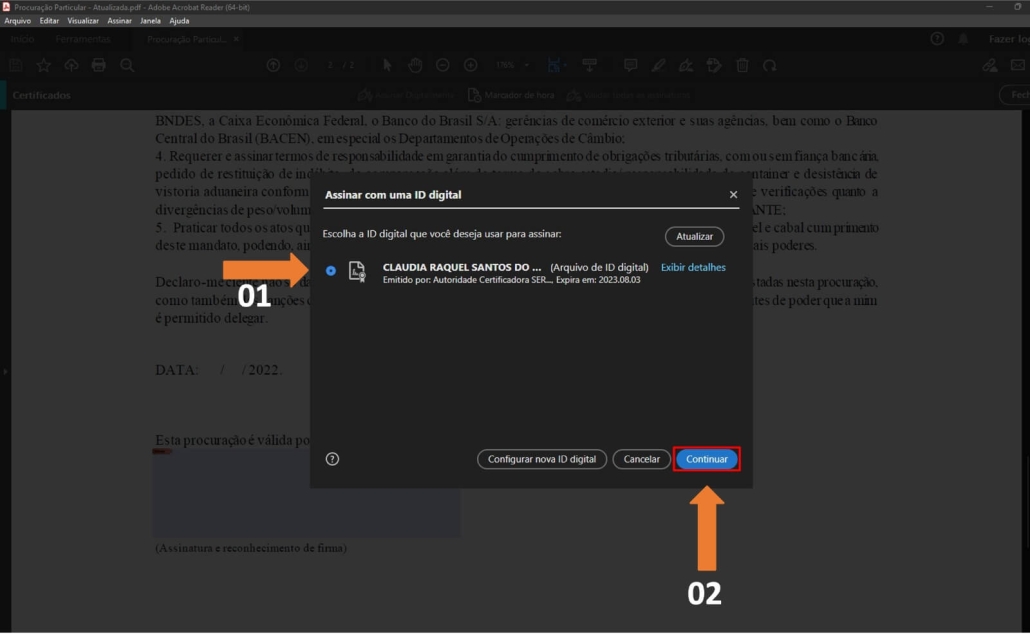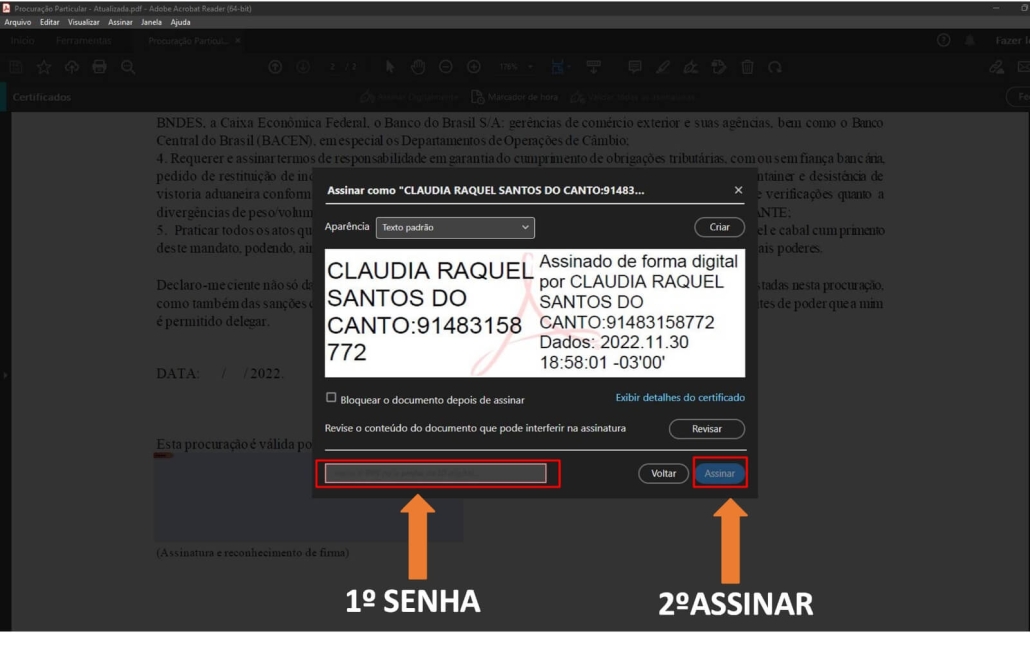Download and install Adobe Acrobat on your computer
1. Click here to access the Adobe Acrobat website, and click on “Download Acrobat Reader”
2. With the document in PDF, click with the left button:
– Open with
– Adobe Acrobat DC
3. With the document open, on the tools tab, click on “Open” below the certificate icon.
4. Click on “Digitally Sign” and “OK”
5. Once you click “OK”, select the place where you want the signature to be, dragging it with the mouse.
– Once the location is selected, the digital certificate that is installed on the client’s computer should appear.
– Select the certificate and click continue.
6. After clicking continue, the digital signature format should appear.
– Enter the password and click on “Sign”
– After that, save the document again.